Droid Station 2020: The Computer Support
GAME CONTROL
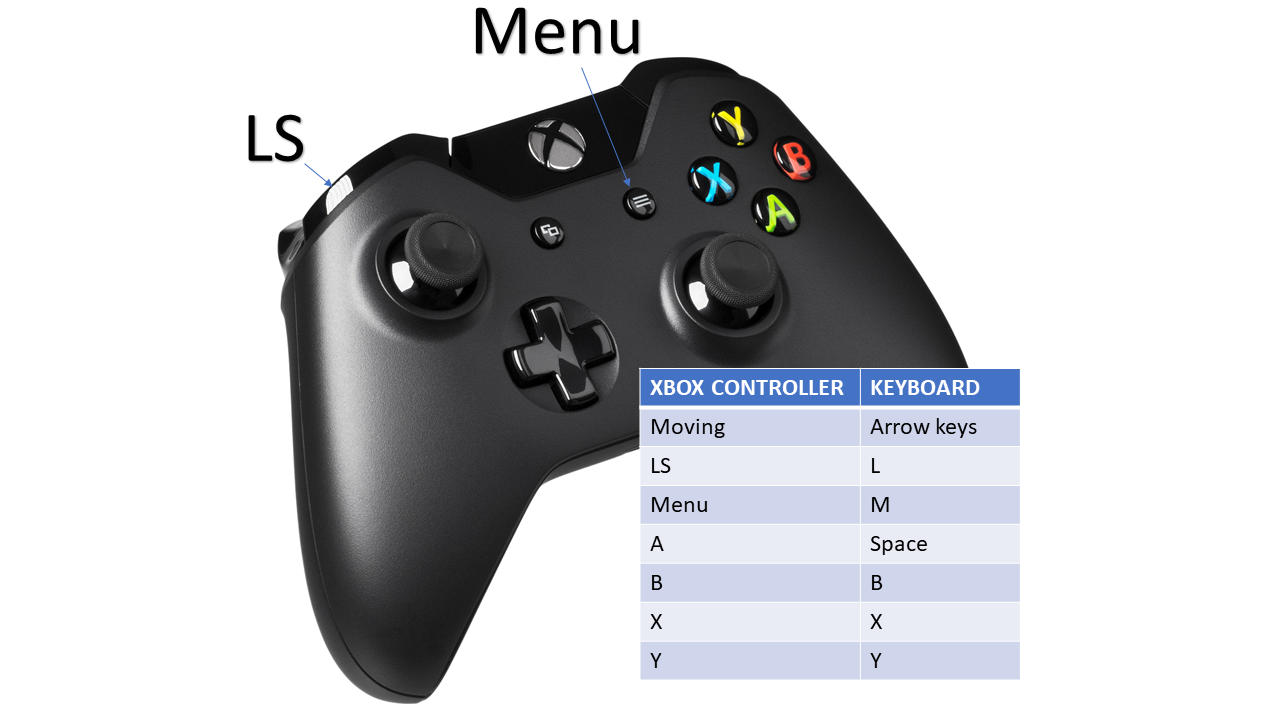
GAME SCREEN
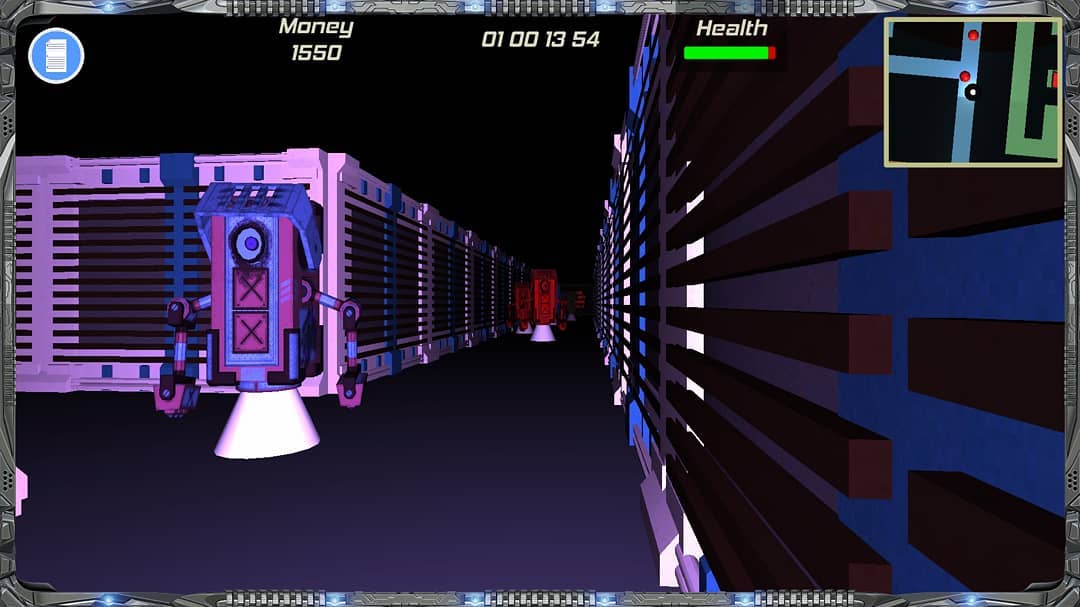
On top of the screen, there is an inventory open/close button. Amount of money. Your current coordinates. Top right corner there are close-range area scanner
AREA SCANNER
The area scanner will show you what's near you.
- Big box: Computer. Red box offline, Green box online.
- Smaller blue box: Shop
- Red circle: Droid
- Black Circle: You
DROIDS
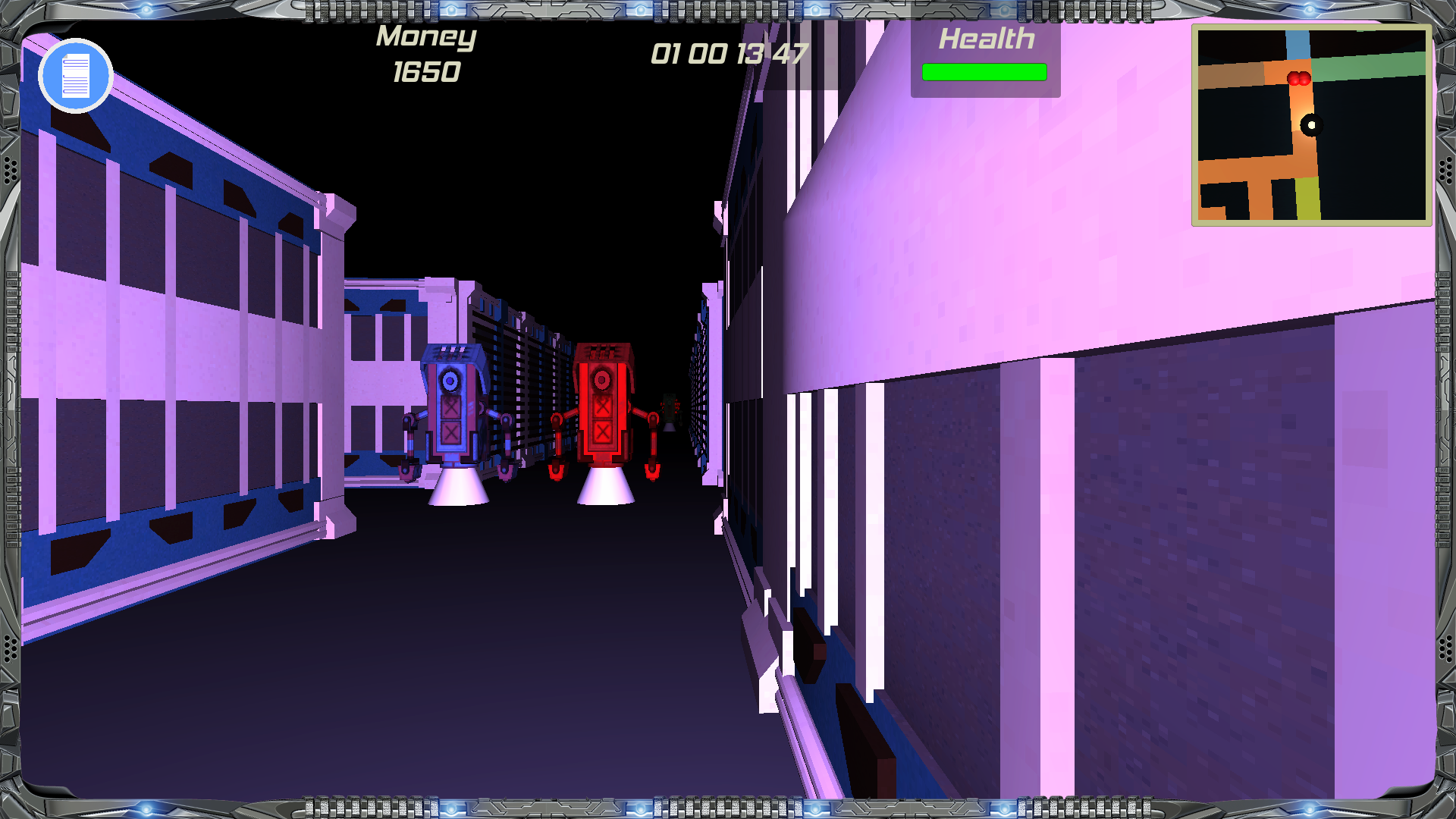
The station is full of droids. Most of then don't think the player is a thread and just go. Sometimes they attack you. Then you have two choices, you run or if you bought plasma cannon you can shoot back. But beware, when you shoot the droid, all nearby droids will attack you.
COMPUTERS
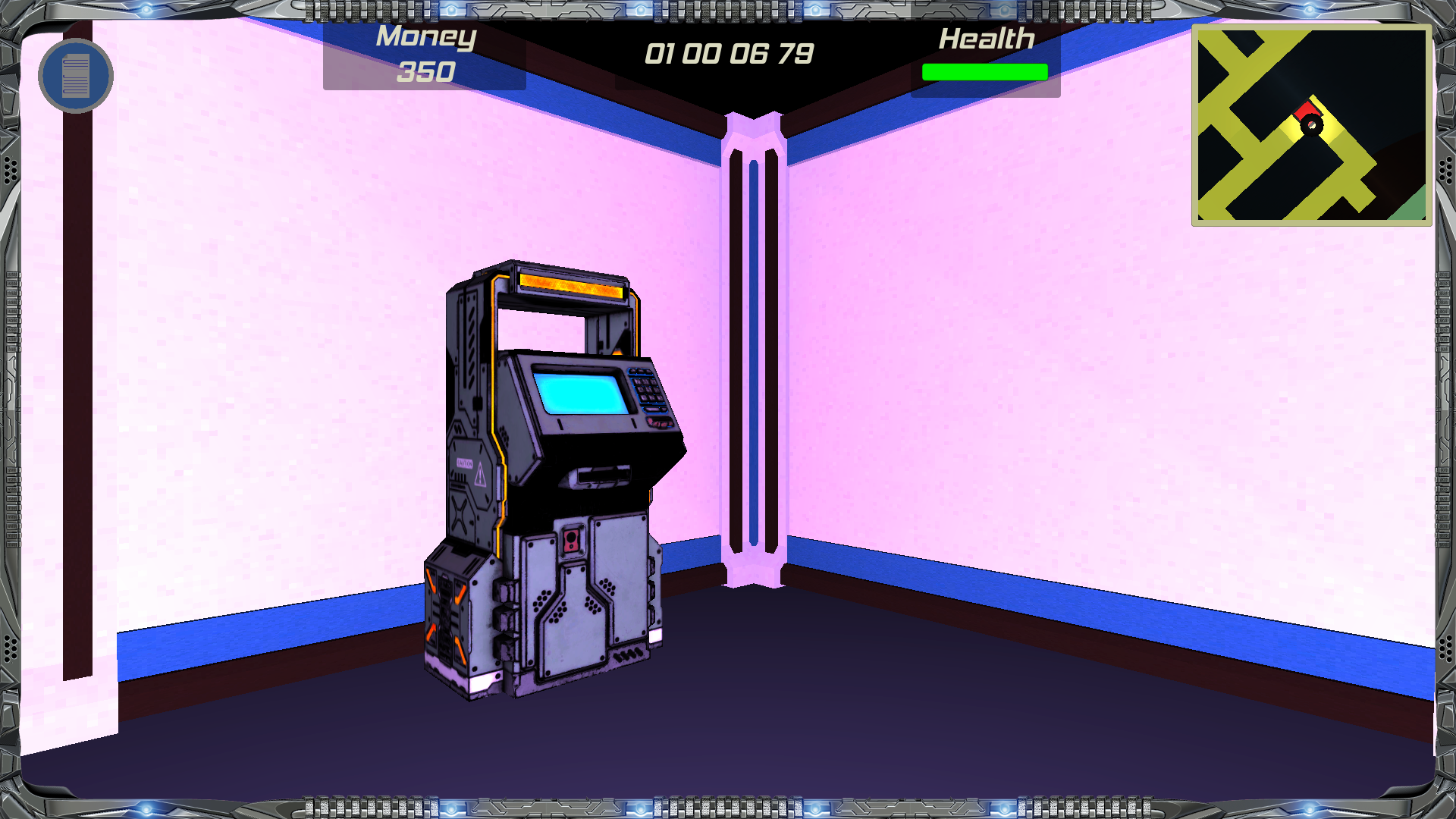
Computer is offline
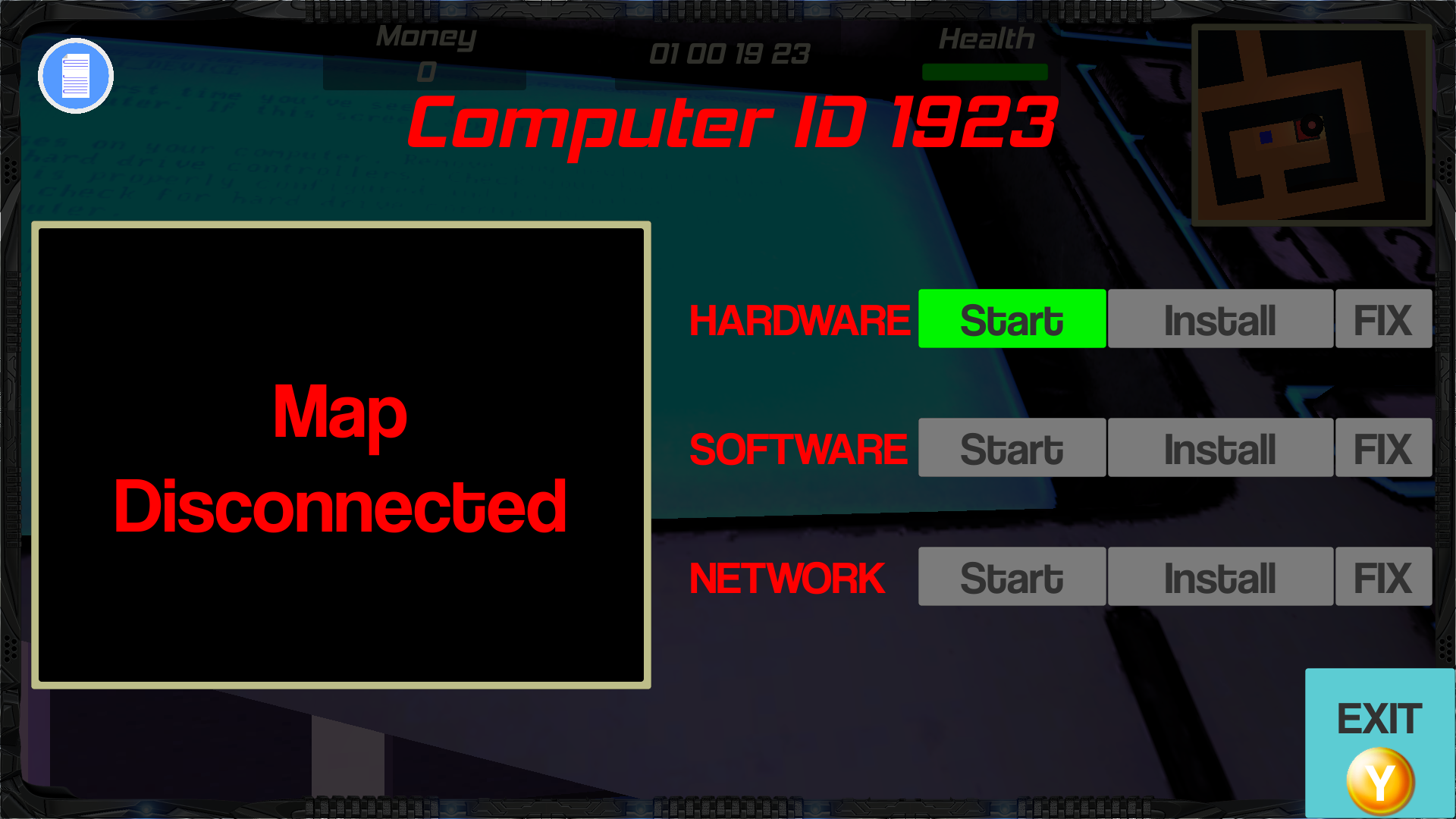

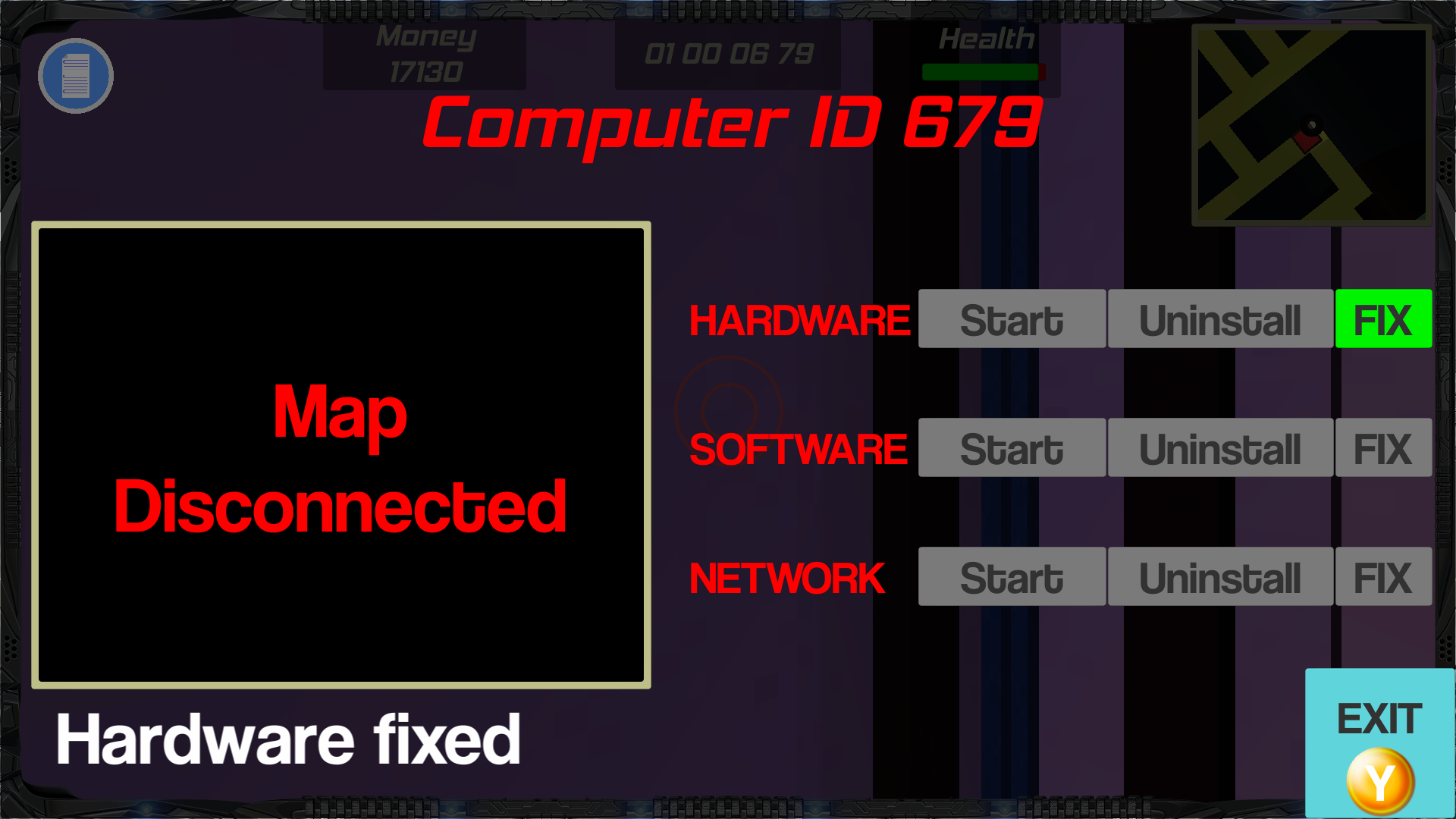
To keep a computer online it needs 3 things to be ok. Hardware, Software, and network. Each of these components can be missing, damaged, shutdown or then it can be up and running.
- Component not installed: Install a new one
- The component is damaged: Try to fix it, if it can't be fixed, uninstall it and install a new one
- After the component is ok, start it
Hardware needs to be ok before install or start software and network
The software needs to be ok before you can start the network
When all the components are ok and started, the computer will be online
Computer is online
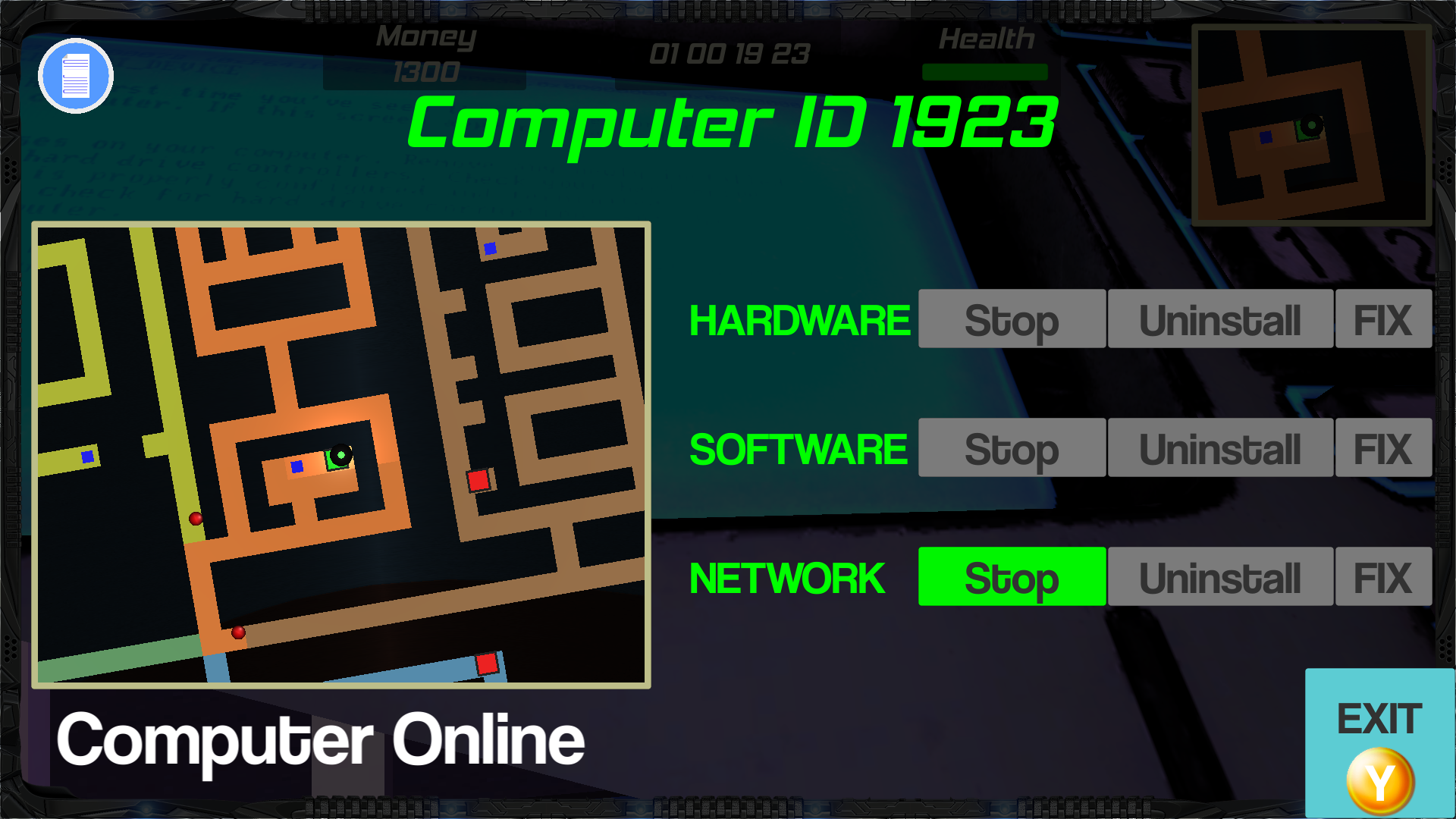

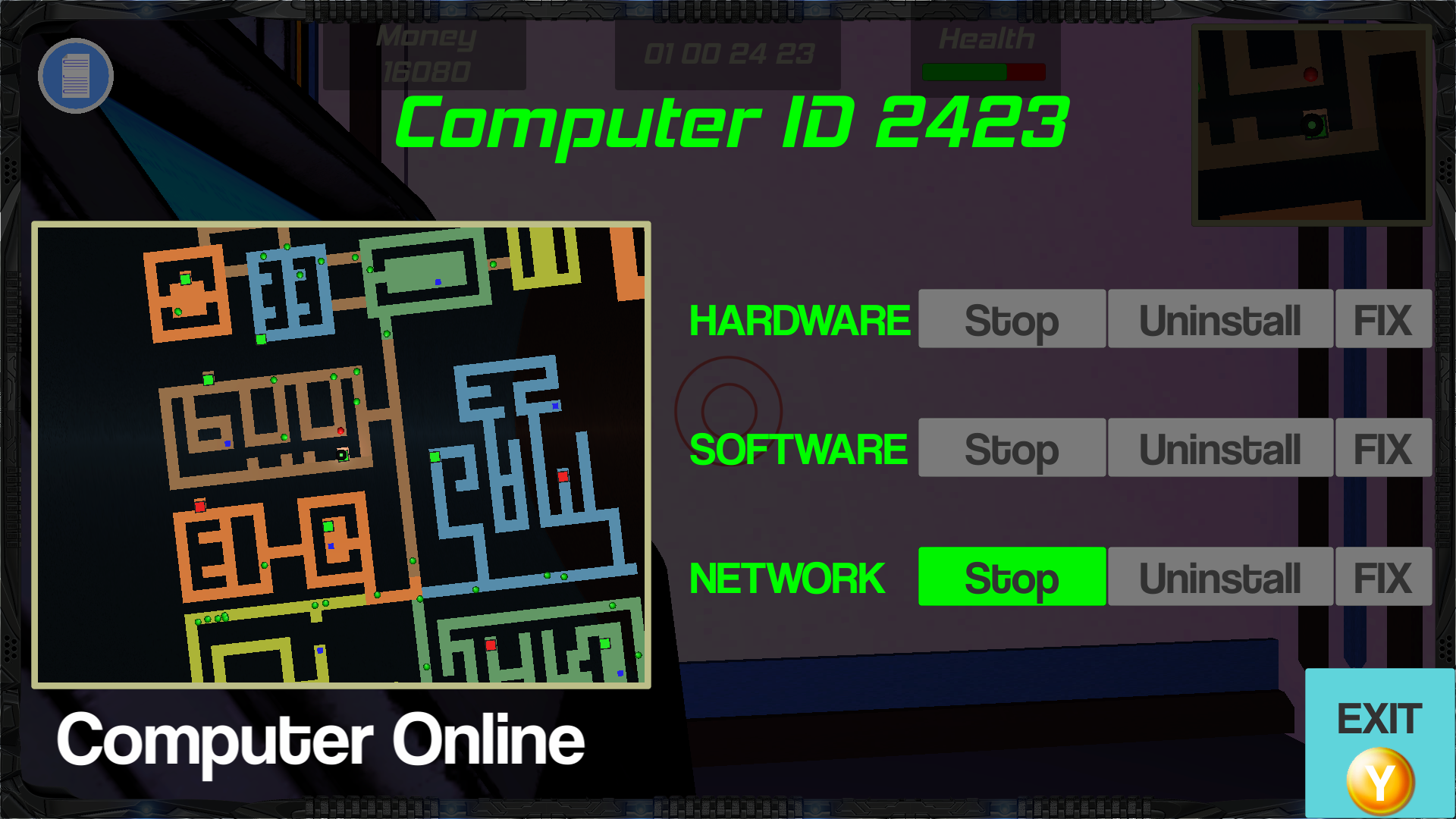
When they are on-line you can look larger map and see where droids and computers near you are.
SHOPS

From the shops, you can buy
Computer parts
- Hardware pack
- Software pack
- Network pack
For player
- Food
- Plasma cannon
- Shield
- Transporter

GOLD COINS
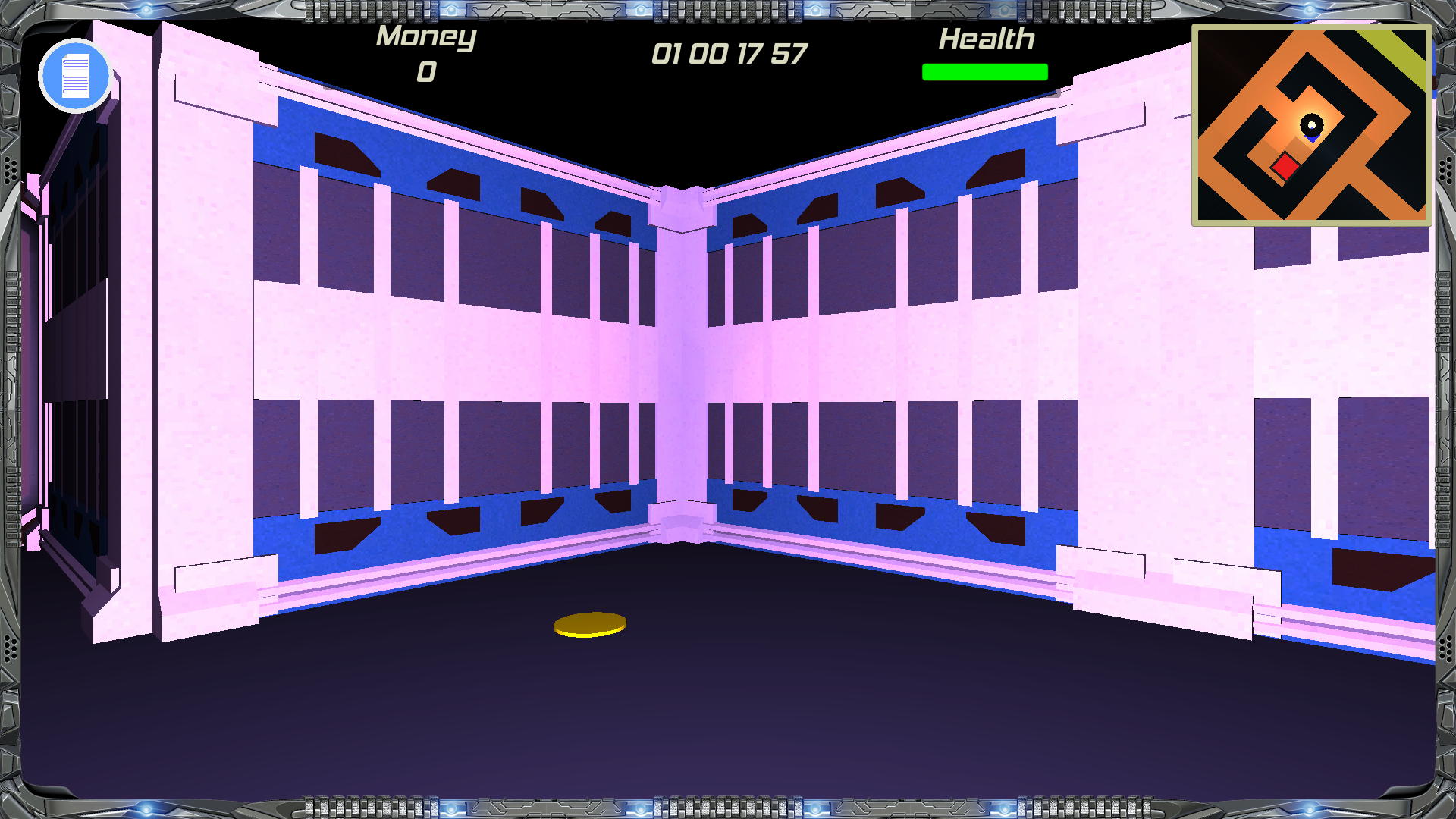
To buy things from the shop you need money. When the game starts you have none. You can get money by collecting gold coins from hallways
